Power BI成功的背后
魔力象限
又是一年Gartner数据分析与BI魔力象限报告的发布,Power BI毫无悬念的第一,并且拉开与其他产品的差距越来越大。在Power BI dataflows(Power Query Online)与 DirectQuery for Power BI datasets and Azure Analysis Services发布后,可以认为Power BI与其他产品已经不在一个层次上了。真正的将企业BI与自助分析融为一体。
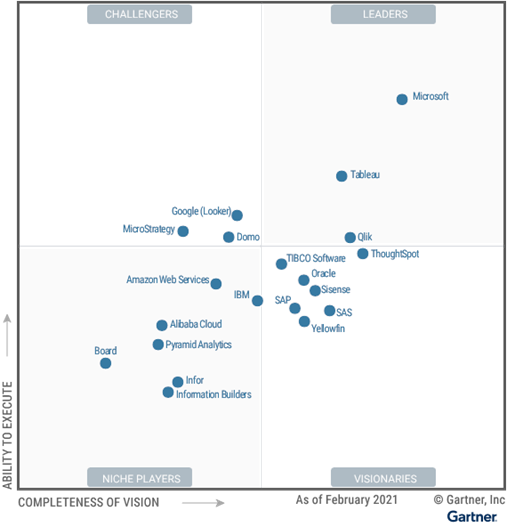
官方文章
先看下官方blog的说明,主要推荐了几个最新的医疗,保险,零售大客户的案例。列举了客户选择Power BI的10大原因,虽然是比较Marketing的说法,但毫不夸张。与Teams的集成是一个完美的组合。
- Power BI Insights, Office 365 productivity—integrated into Excel and Microsoft Teams.
- Connect to data anywhere with hundreds of built-in connectors with Power Query.
- Quickly build systems of intelligence with Power BI + Microsoft Azure Synapse Analytics.
- Go from insight to action with Microsoft Power Platform.
- Only BI product with built in Data Loss Prevention through Microsoft Information Protection and Microsoft Cloud App security.
- Industry leading AI to help you find answers fast.
- Best in class mobile experiences with Power BI Mobile.
- Cloud maturity—rely on one of the largest and fastest growing BI clouds.
- Rapid, user driven innovation—new features released weekly based user feedback.
- Economics to drive a data culture with access for everyone.
Zdnet
Zdnet同时发布的一篇文章通过与Power BI之父Amir Netz(微软技术fellow)的交流介绍成功背后的故事并总结几大原因:
- 低价格
- 云原生SaaS
- 自我革命(创业心态)
- 社区
https://www.zdnet.com/article/as-power-bi-aces-gartners-new-magic-quadrant-whats-the-story-behind-microsofts-success/
两大特性
Power BI可以认为是3个模块组成
- Power Query-自助式,无代码ETL
- SQL Server Analysis Services Tabular-内存列式数据库引擎,业界第一的企业级OLAP
- Power BI Report-300+可视化图形
如下图所示:
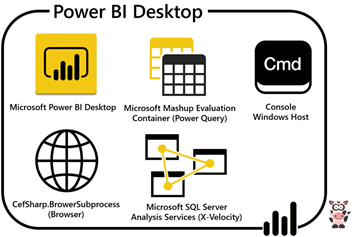
Power BI dataflows是Power Query Online版本,通过与Azure Data Lake的集成,做成了自助模式数据湖或数据仓库。
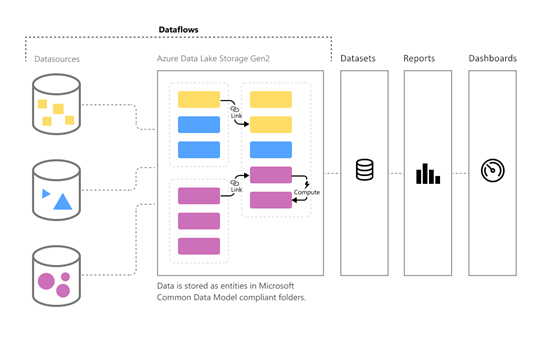
https://docs.microsoft.com/en-us/power-query/dataflows/overview-dataflows-across-power-platform-dynamics-365
DirectQuery for Power BI datasets and Azure Analysis Services解决了语义模型的最后难题。
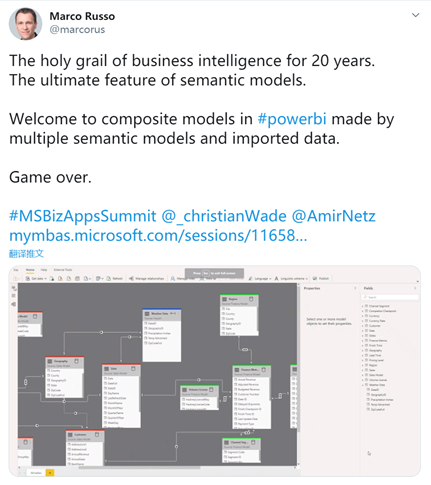
https://www.sqlbi.com/articles/new-composite-models-in-power-bi-a-milestone-in-business-intelligence/
个人经历
我在数据分析和BI的工作分为3段
- Oracle+SAP BO
- SAP BW/HANA
- SQL Server Analysis Services Tabular+Power BI
1.前2段都是传统的企业BI,最终都是将数据导出,使用Excel制作动态报表。Excel的各种函数与技巧。sumifs,sumproduct,index+match这类函数的大量使用。
2.最早是在2015年通过一个宣传视频了解到了PowerPivot,在Excel里面处理1亿数据(Power BI的前身),当时花了2个月的时间研究。
3.后来使用SAP HANA OLAP的时候看到HANA与Power BI组合,才真正开始使用Power BI。
4.学习SQL Server Analysis Services Tabular时候了解到SQLBI,通过SQLBI的书和Blog,完全掌握了SSAS与DAX,之后的工作就完全是Power BI。
5.2017年Power BI的本地部署版本(Power BI Report Server)发布后,开始使用各种数据库做SSAS模型,从Oracle,SQL Server,Sybase IQ到Mysql,PostgreSQL。
6.2020年下半年开始Azure Data探索,开始了数据湖与现代化数仓(AWS也发布了SQL Server Analysis Services Tabular的RDS服务)

(个人学习使用中,还未用到生产中)
Power BI产品本身的成熟度时间也刚好吻合,因为工作只能使用本地部署版本就只介绍本地部署相关产品,公有云就不介绍了。
2016-Power BI成熟
-SQL Server Analysis Services Tabular大规模生产级可用
2017-Power BI Report Server本地部署发布
2018-Power BI Report Server生产级可用
2019-Power BI Report Server大规模生产级可用
-SQL Server Analysis Services Tabular 2019
2020-DirectQuery for Power BI datasets and Azure Analysis Services
2021-等待DirectQuery for Power BI datasets and Azure Analysis Services成熟到生产可用和SQL Server Analysis Services Tabular 2021发布(?)
SQLBI
Power BI的学习官方文档是最强的,从来没有见到那个产品有这么好的文档。
功能都在Desktop
https://docs.microsoft.com/en-us/power-bi/
最佳实践
https://docs.microsoft.com/en-us/power-bi/guidance/
DAX
https://docs.microsoft.com/en-us/dax/dax-function-reference
Power Query
https://docs.microsoft.com/en-us/power-query/
SSAS只看表格模型Tabular(多维模型与数据挖掘已经淘汰过时,可以完全忽略)
https://docs.microsoft.com/en-us/analysis-services
Power BI Report Server
https://docs.microsoft.com/en-us/power-bi/report-server/
(en-us切成zh-cn就是中文版,同时可以下载pdf)
如果要达到企业级的使用,专家水平,那就需要SQLBI.
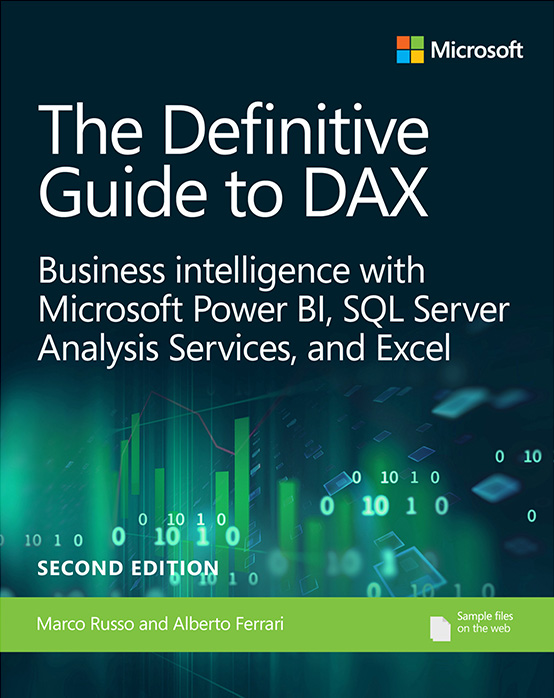

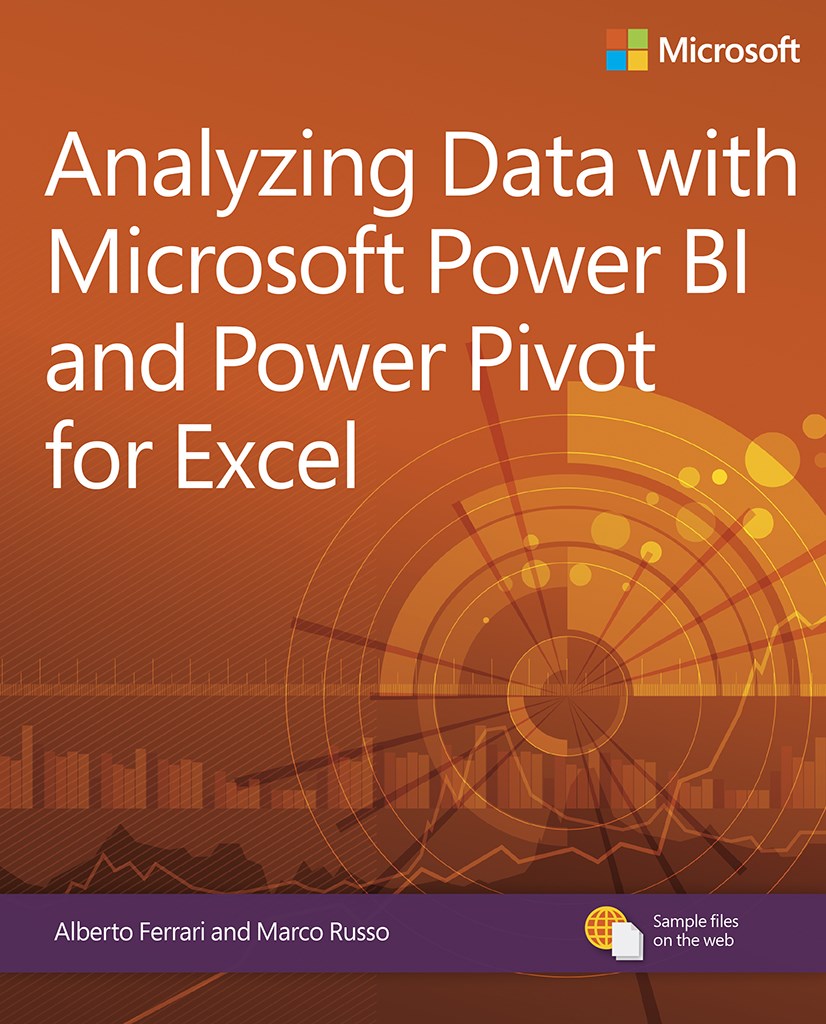
https://www.sqlbi.com/books/
https://www.sqlbi.com/tools/dax-studio/
未来计划
从2017开始到现在4年的Power BI使用,相关的架构,解决方案培训材料写了很多,今年开始有时间分享出来。
- 第一阶段准备翻译The Definitive Guide to DAX – 2nd Edition,预计一周1-2章,估计2个月完成。
- Power Query,SSAS,Power BI Report Server分享
- 业界最佳实践材料分享

附录
Power BI博客地图
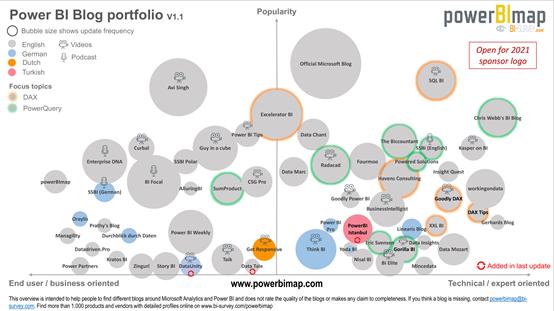
Power BI生态(德语区)

原文转载:http://www.shaoqun.com/a/587594.html
智赢:https://www.ikjzd.com/w/1511
亿恩:https://www.ikjzd.com/w/1461
PowerBI成功的背后魔力象限又是一年Gartner数据分析与BI魔力象限报告的发布,PowerBI毫无悬念的第一,并且拉开与其他产品的差距越来越大。在PowerBIdataflows(PowerQueryOnline)与DirectQueryforPowerBIdatasetsandAzureAnalysisServices发布后,可以认为PowerBI与其他产品已经不在一个层次上了。真正的将
邮乐网:https://www.ikjzd.com/w/1776
gem:https://www.ikjzd.com/w/1997
e邮宝:https://www.ikjzd.com/w/594.html?source=tagwish
亚马逊美国站儿童珠宝儿童首饰儿童发卡儿童发箍ASTMF2923-14:https://www.ikjzd.com/home/18309
心怡科技:https://www.ikjzd.com/w/1327
大多数企业领导人预计会受到冠状病毒的打击?他们如何应对?:https://www.ikjzd.com/home/118470
No comments:
Post a Comment